Slack
How to connect your Slack workspace when logged into Fuzy.
Fuzy uses Slack as a first class client alongside our app to reduce help you reduce tool switching throughout the day, and increase efficiency of discussion with your team.
Connecting your Slack workspace to Fuzy will allow you to:
- share and discuss insights with your team right from Slack
- automate metrics tracking and monitor goals at the frequency of your choice
- turn on weekly summaries recapping anomalies and team activity in Fuzy
- access metrics data and download CSVs via Slack commands with Fuzybot
- add annotations to your Product Timeline via Slack commands with Fuzybot
Log into your Fuzy app and click on the Slack icon. Follow the prompts through the standard Slack oauth flow.
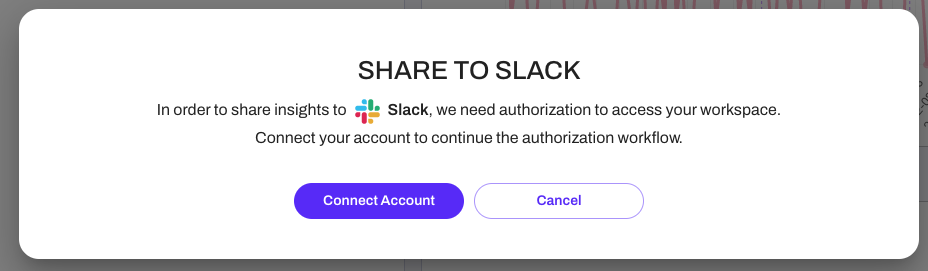
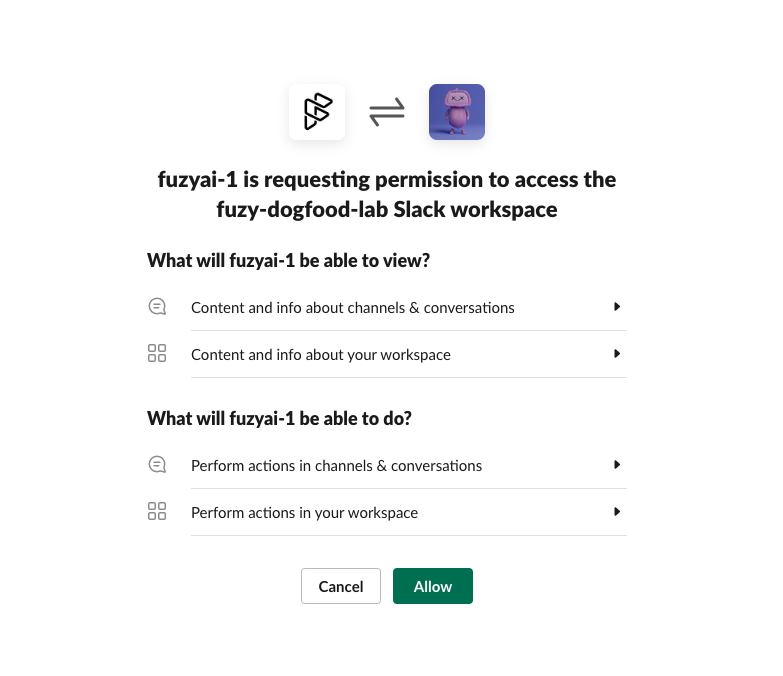
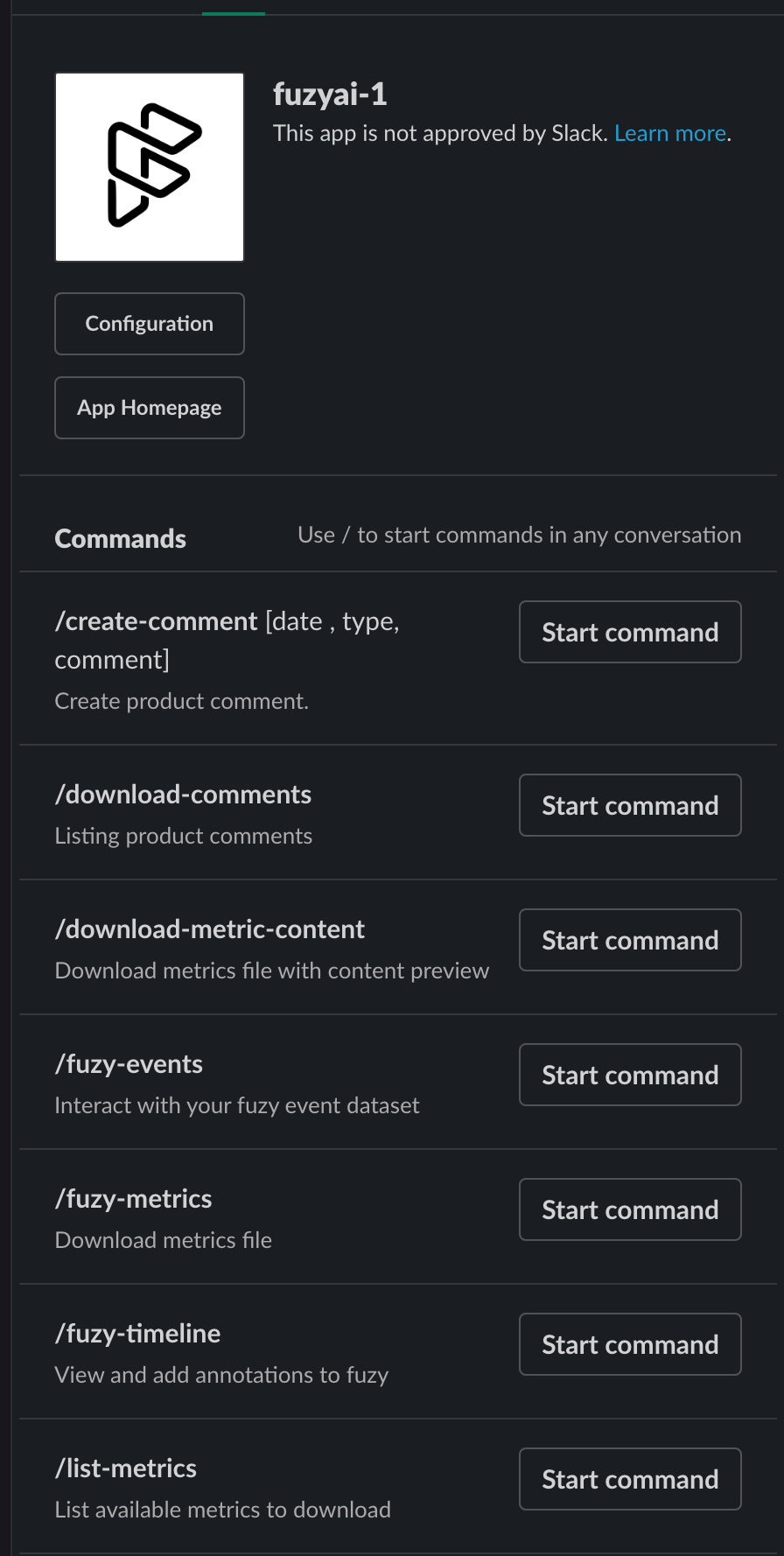
Updated 12 months ago
