HubSpot Push Integration
Allow Fuzy to push data back into HubSpot contacts
The goal is to make it easy to launch campaigns and playbooks based on Fuzy Lifecycle data, using the workflows you already do in HubSpot. This will eliminate the need to download user lists from the Lifecycle stages and import them back into HubSpot.
Requirement: Connect HubSpotTo access these capabilities, you'll need to connect your HubSpot during onboarding.
If you've already completed onboarding and your Lifecycles map is live, you can manage your integrations at any time by going to Settings > Integrations then click Connect next to HubSpot.
Your HubSpot subscription tier must include access to custom objects. Those tiers are:
Marketing Hub Enterprise,Sales Hub Enterprise,Service Hub Enterprise,Content Hub Enterprise, and/orOperations Hub Enterprise.
Fuzy will automatically set up a HubSpot property group for your lifecycle map(s). For example, the user stickiness map will create aFuzy Lifecycles - User Stickiness custom contact property group with the following properties:
User Stickiness Stage- the contact's current user stickiness lifecycle stagePrevious User Stickiness Stage- the contact's previous user stickiness lifecycle stageDays in User Stickiness Stage- days in the current user stickiness stageClassified Date- when the user was classified in the current stage
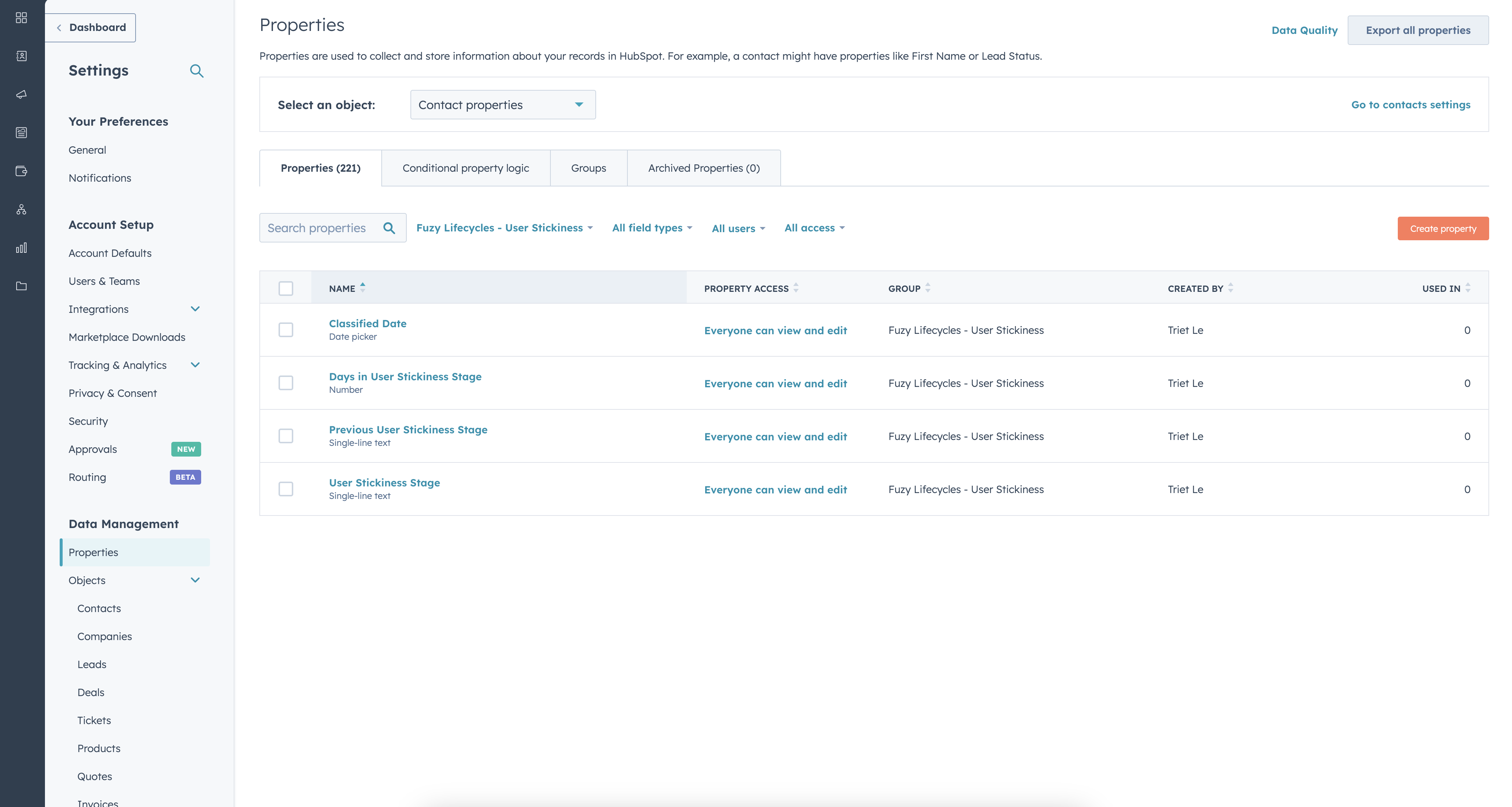
These fields can be used across HubSpot for creating workflows, dashboards, etc. Here is what you'll see for every contact:
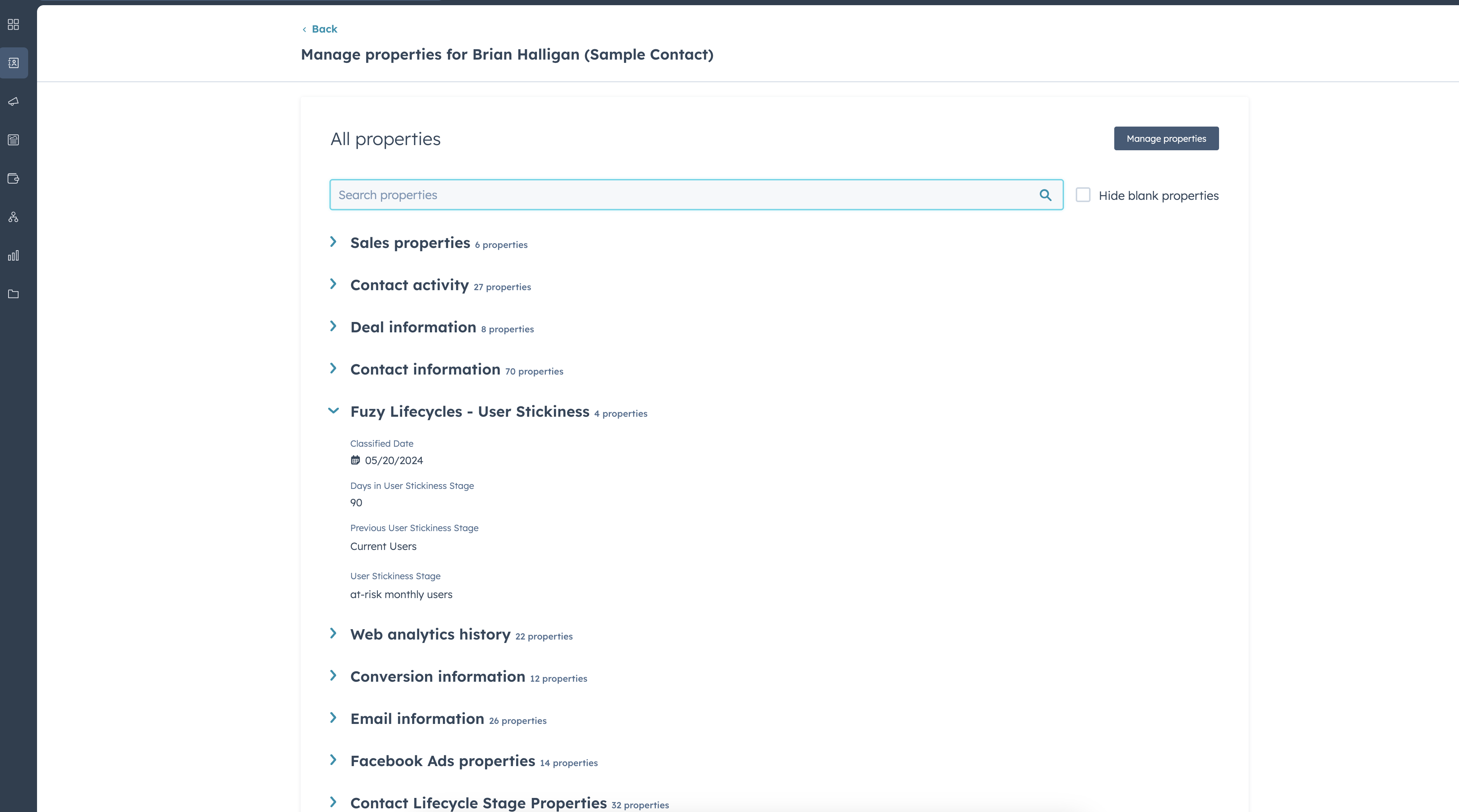
Updated 12 months ago
