Targets
"Work backward" with an outcome-first approach to continuous product discovery.
What are Targets?
Targets are a Fuzy feature that enables you to identify and deeply understand leading and lagging indicators, and influence the insight models Fuzy builds.
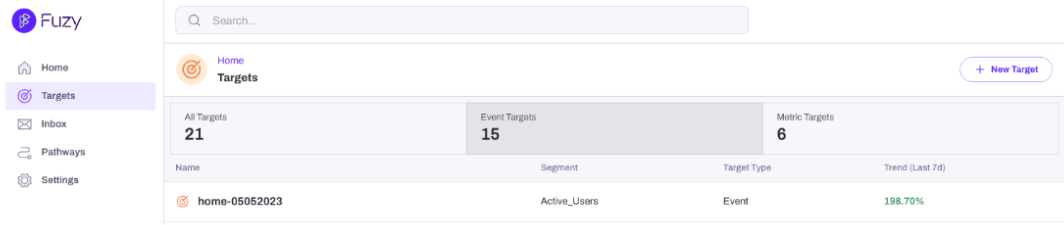
Targets are core to Fuzy's ability to focus product teams on what matters most as you form hypotheses, make opportunity cost tradeoffs, and ruthlessly prioritize decisions. In simplest terms, Fuzy defines Targets as something you care about, which can include:
- an in-app user action
- a collection or sequence of user actions that represent a use case or feature
- a metric (such as revenue, retention, NPS)
For example, adding Targets can help you rapidly uncover which user events and pathways correlate with your North Star metric and business outcomes, how that differs by segment, and proactively alert you to significant changes.
Adding Targets
Targets can be selected from any in-app events (pageviews, clicks, etc.) that Fuzy has consumed via integration to your product analytics tool, as well as the default metrics that come preloaded with every new instance. Note that Targets can include both positive and negative (an undesirable behavior or outcome) indicators.
Event Targets
You can add a new target from either: Home > Target Settings > Edit Targets > New Target or by navigating to Targets > +New Target.
Next, follow the simple wizard in the New Target box:
- Select one or more event(s) that define the target by checking the boxe(s).
Note: As you add the event(s) you’ll see them appear in a list on the left. - Click Next to Select a Segment. This will serve as a default segment filter when viewing your target.
Note: You’ll be able to change this segment filter at any time when viewing the Target Details. - Name your target and add a description (optional). Click Done.
Tip: Choose a target name that reflects the significance or what it represents, ie. ‘CRM connection flow’.
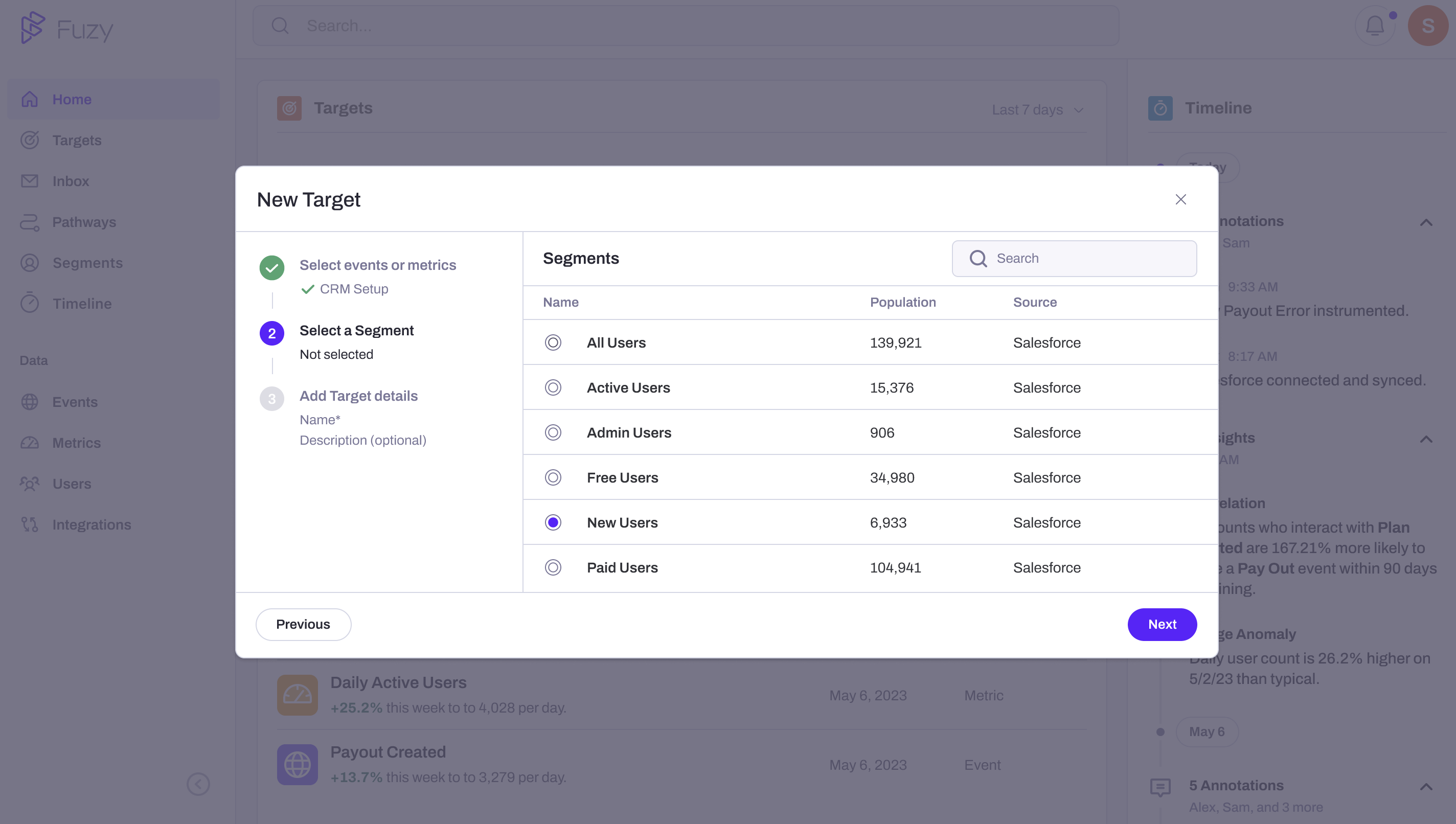
Setting up a Target
Metric Targets
Your Fuzy instance comes preloaded with default metrics, including:
- Retention
- Churn
- Revenue
- Upgrades
- Downgrades
- Account User Growth
- NPS
- User Stickiness
- DAU, MAU, WAU
Don't see a metric you need? Reach out to your CSM or [email protected] with metrics support requests.
Analyzing Targets
From Targets, you can view a list of all the targets, event-based and metrics, you’ve created and the most recent trends. Clicking into a target will give you a more detailed view where you'll gain visibility into everything that’s impacting that target, including:
Target Trend: timeline trend by events, users, and accounts count
Annotations: auto- and user-documented event observations (eg. release, outage, marketing campaign)
Correlated Events: the top correlated events to that target
Anomaly Timeline: anomalous patterns pertaining to the target being viewed
Users who ‘[x]’: the highest usage events of users who achieve that target
Associated Pathways: the most common paths users who achieve that target
Associated Segments: the breakdown of users who achieve that target by segment
Filters
You can further analyze the target by interacting with the time frame and segment filters.
Time frame: 7D, 30D, 3M, 6M, 12M
Segment: you can change the default segment you chose when creating the target
Updated 11 months ago
