Pathways
Explore user behavior patterns instantly.
Pathways allows you to evaluate and quantify changes post-release, and pinpoint optimization opportunities with fewer cycles of experimentation. You can answer general conversion and outcome questions for different paths, identify users within a particular pathway, and share your views and findings with teammates.
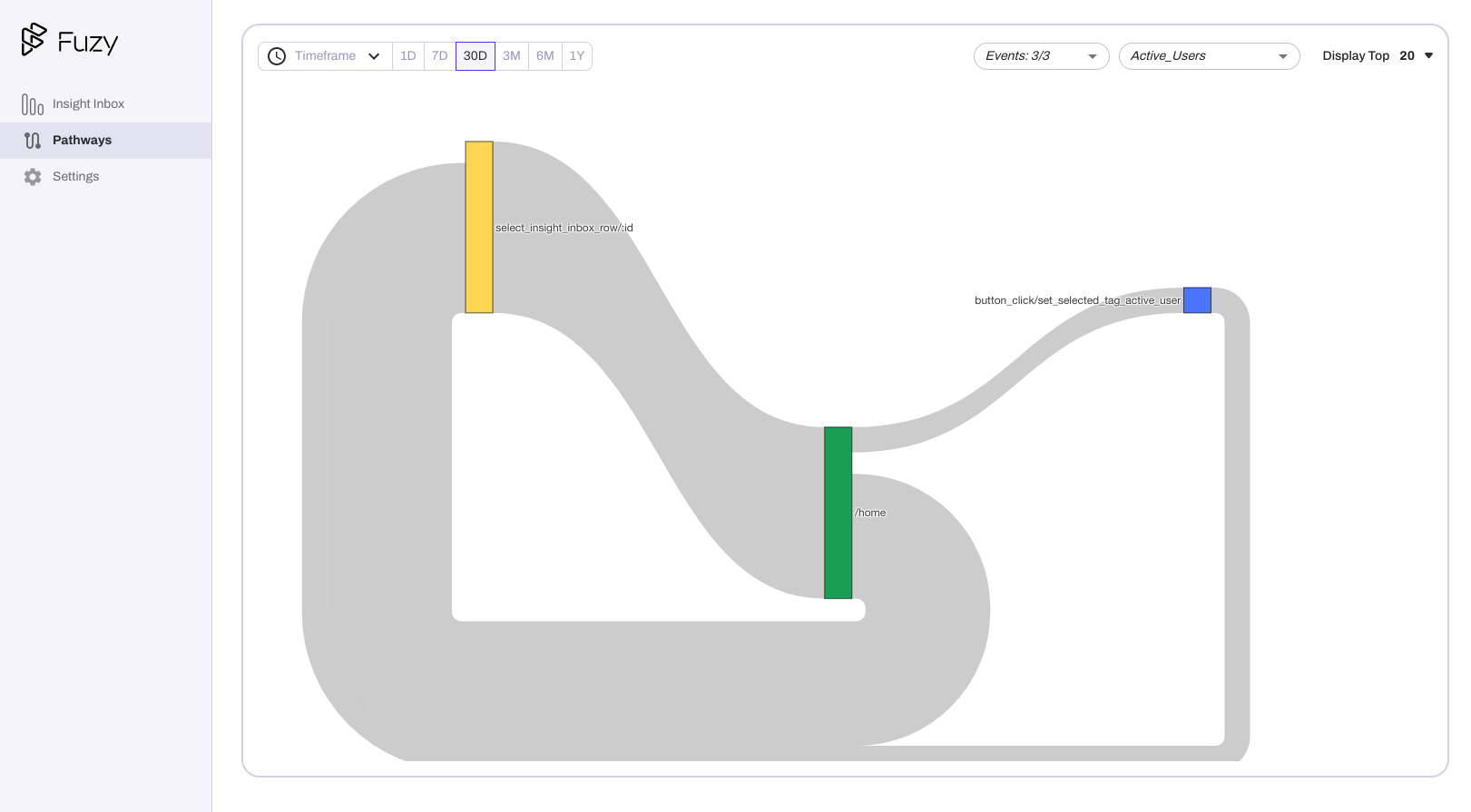
After you connect your product analytics data source to Fuzy, Pathways will autogenerate based on in-product user traffic.
When exploring Pathways, you can refine your view, using the Timeframe, Events, Segment, and Display filters:
Adjust to the desired Timeframe
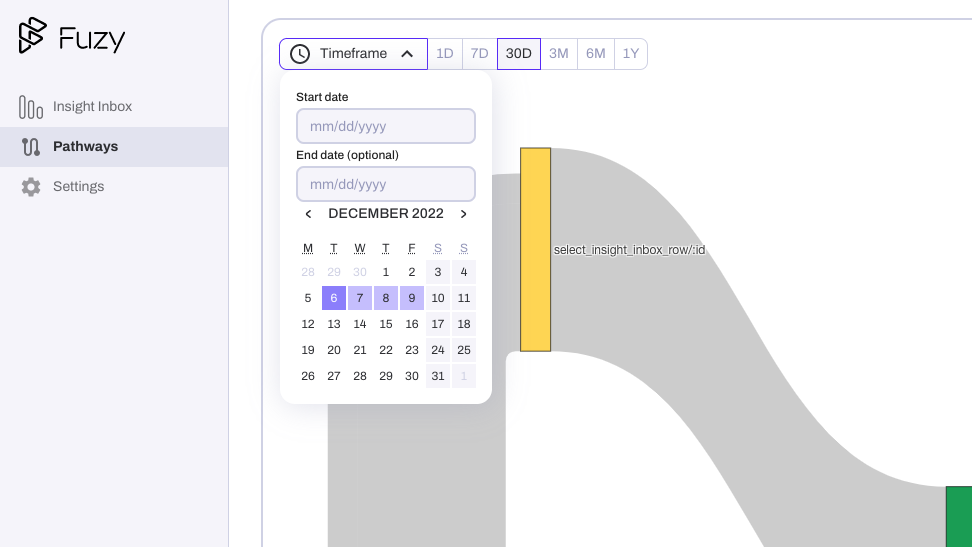
Include/Exclude the exact Events you want to see
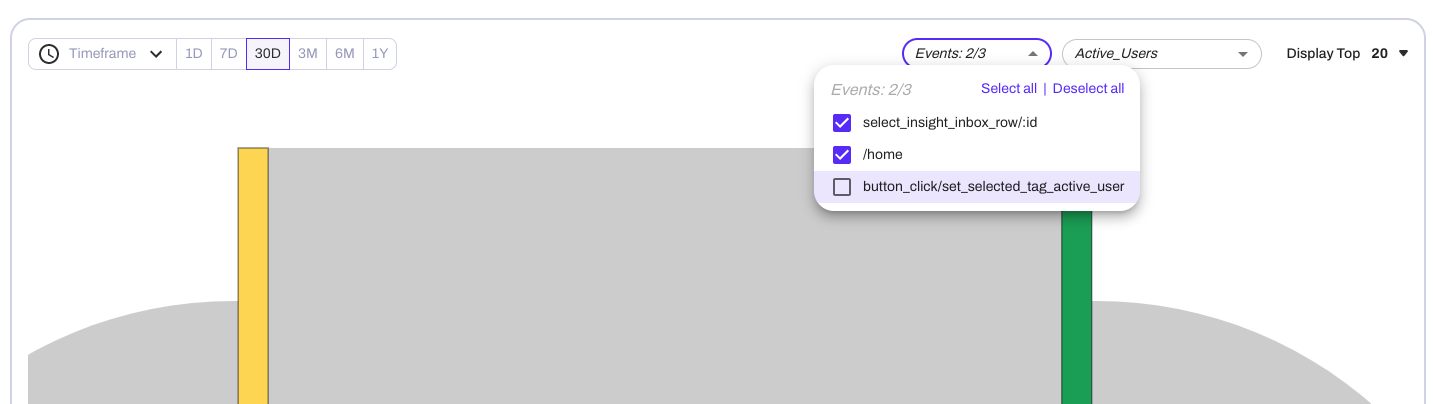
Filter by Segment
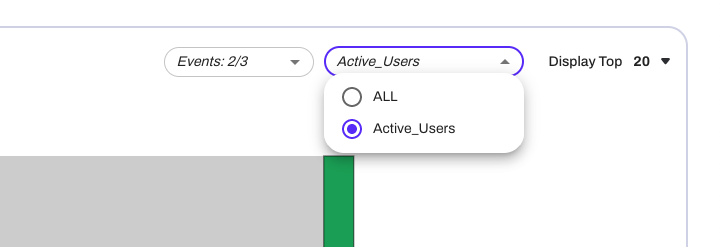
View only the most common paths using the Display Top dropdown
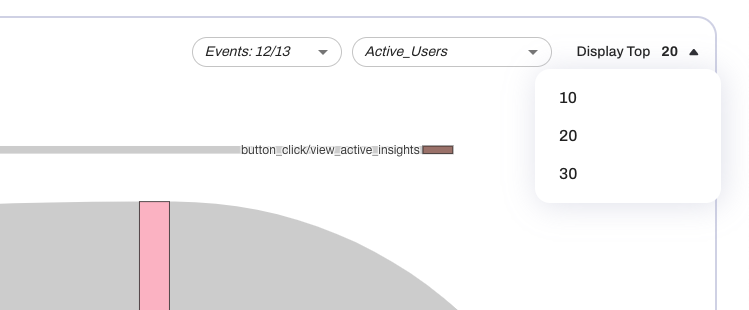
Updated 10 months ago
