Product Data Integrations
Connect Fuzy to your product stack
The first step to understand your product better with Fuzy is connecting us with your product event data.
Third Party Integrations
Amplitude
Please follow the instruction here https://www.docs.developers.amplitude.com/analytics/find-api-credentials/ to get your API and secret keys.
Pendo
Please follow the instruction here https://engageapi.pendo.io/ to access your integration key.
Access RequirementPendo API access is available only for customers at the Team tier and above. Check with your Pendo admin at your company or your Pendo CS rep if you are unsure whether you have API access.
Mixpanel
- Log into your Mixpanel account as an admin.
- Select the settings page of the project that you want fuzy.ai to analyze.
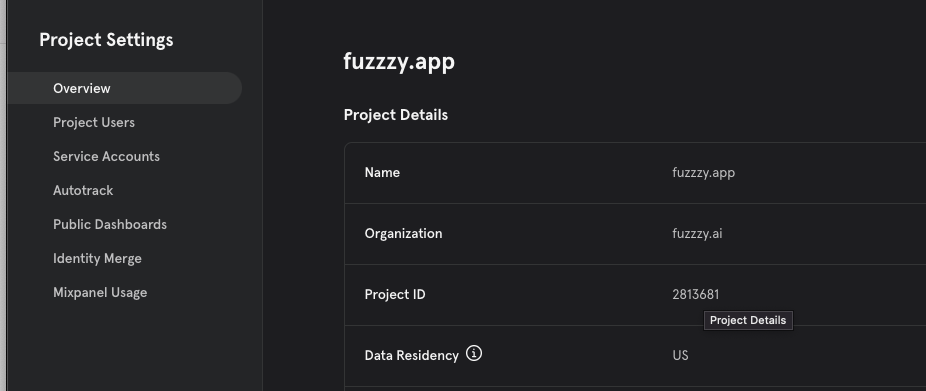
Note the Project Id , you will need this later
- Please add a new service account and grant it
Analystrole. Give it some descriptive name, for examplefuzy_ai_prd. - Make sure to copy the
UsernameandSecretof the new service account.
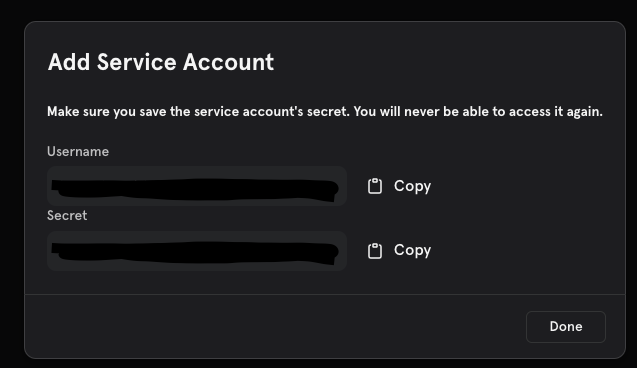
Heap
Please follow the instruction here [https://help.heap.io/integrations/data-warehouses/bigquery/ to connect BigQuery to Heap
Then, you can connect Fuzy to BigQuery by following the instruction here [https://fuzy-ai.readme.io/docs/big-query-integration
Security
Our customers trust us with sensitive data because we designed our ISMS based on the industry's best practices and recommendations from CIS and NIST. Refer to Security Summary for more information.
Updated 11 months ago
