Annotation Commands
Adding annotations and viewing product timelines from Slack.
You can add an annotation and view product timeline annotations from specified time period directly from Slack commands with Fuzybot.
List Annotations
You can download an interval of your product timeline via the download-comments command. This command required the following inputs:
start: the beginning of the search intervalend: the end of the search interval
For example , /download-comments from 2022-06-01 to 2022-07-01 will return
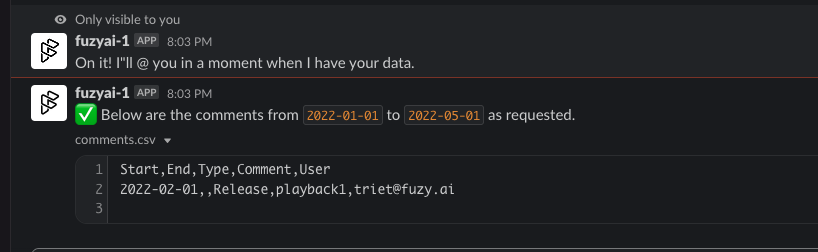
The csv file has the following header
Start: the start date of the annotationEnd(optional) : end date of the annotationType: annotation category :Incident,Release,Holiday,Marketing/EventComment: the note attached to the annotationUser: the author of the annotation
All date is following the ISO 8601 format
Create an Annotation
You can annotate on your timeline via the create-comment command. This command require the following inputs:
Date: The date of the annotated event (on the product timeline)Type: annotation category :Incident,Release,Holiday,Marketing/EventComment: the note attached to the annotation
For example, /create-comment 2022-01-01 Holiday New Year Day.
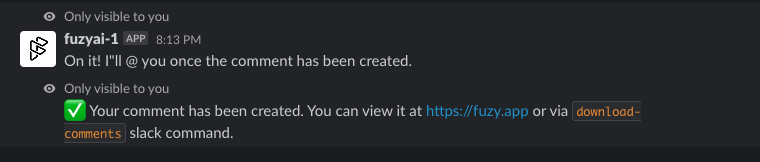
All date is following the ISO 8601 format
Updated 12 months ago
